Go back to Product Documents Navigation
Go back to Joyfrog Documents Navigation
Connect JoyFrog to the computer with a USB cable.

Open Scratch.
JoyFrog can be used with the keyboard events.
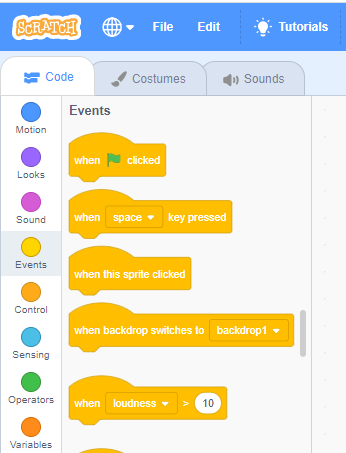
JoyFrog is mapped to the following buttons. (Pressing the joystick triggers the Space Bar)
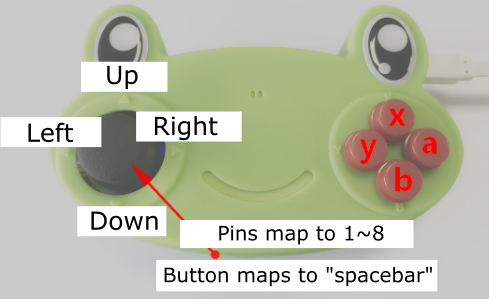
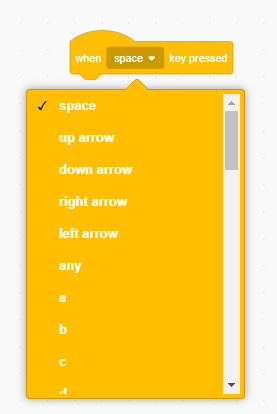
Sample Program:
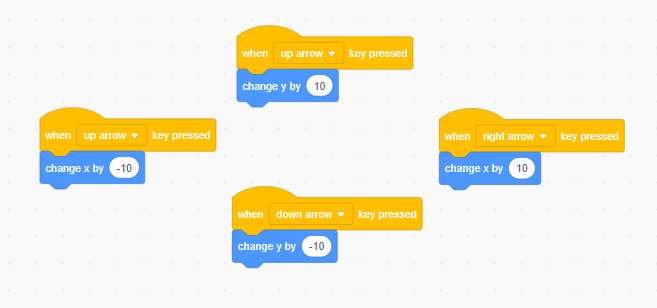
We can also use these blocks in Sensing tab.

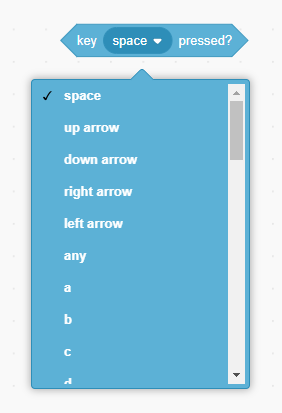
The blocks are used in this way.
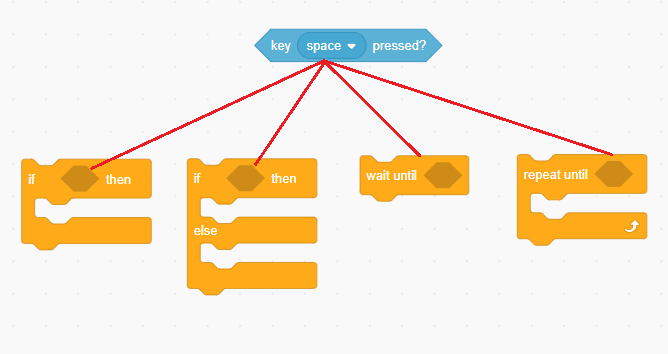
Sample Program:
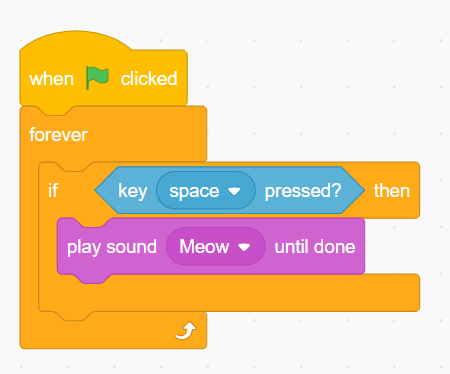
If you have any question, please feel free to contact us at Discord, we will always be there to help.
KittenBot Team

