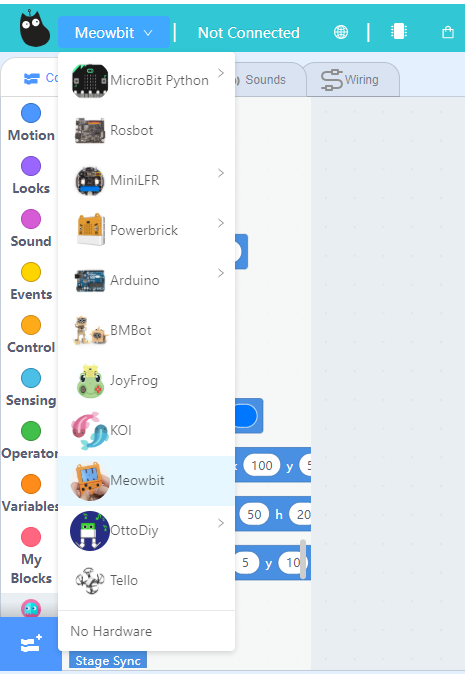Go back to Product Documents Navigation
Go back to Meowbit Documents Navigation
Kittenblock is a programming platform designed for teenagers, it is another major programming platform for Meowbit.

Connect Meowbit to Kittenblock
Establishing a connection between Meowbit and Kittenblock is required to program Meowbit from Kittenblock.
1. Connect Meowbit to computer and enter upload mode.
-
Hold button A and turn on the power.

A device called Arcade-F4 would appear.
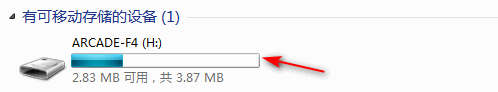
3. Flash the firmware.
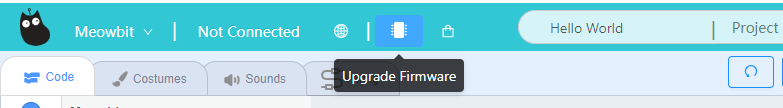
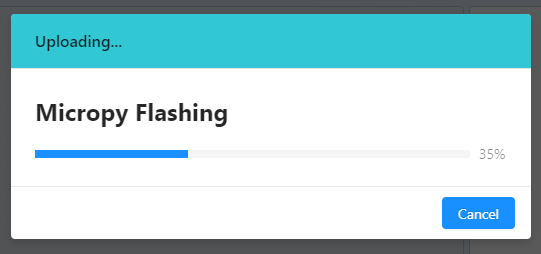
A device called PYBFLASH would appear.
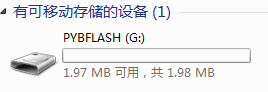
If the device is called USB Drive, hold down B and press reset.
4. Click the Exclamation Mark Icon and click Connect.
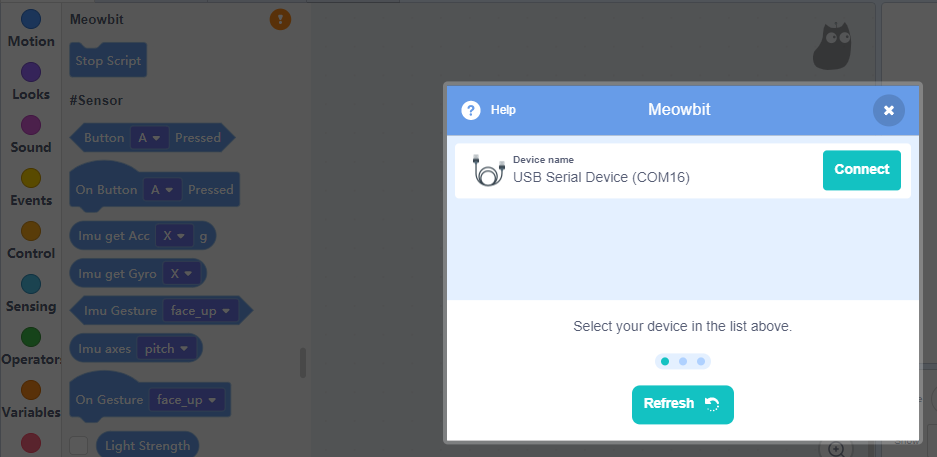
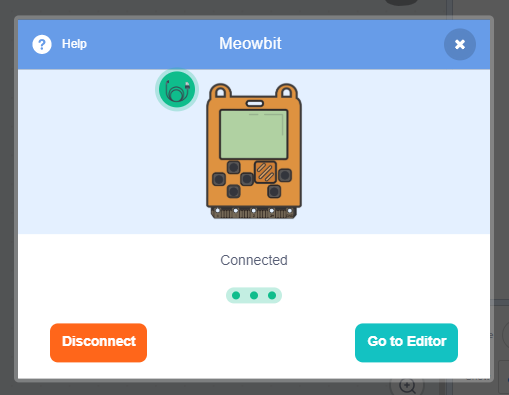
A string will be displayed on Meowbit to notify it is connected to Kittenblock.
Kittenblock Coding Tutorial
Scripts
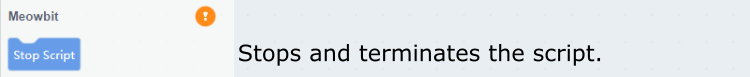
Inputs and Sensors
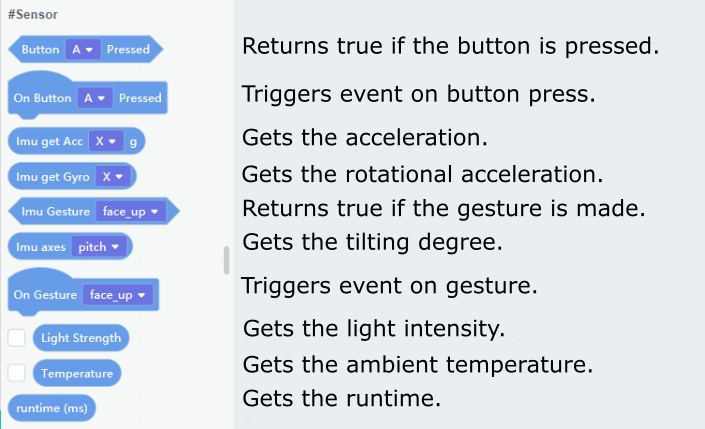
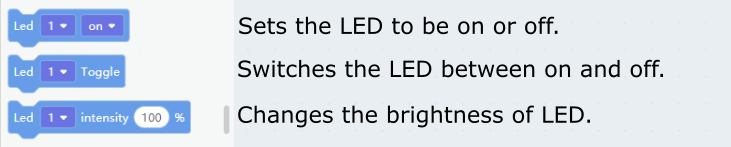
Display
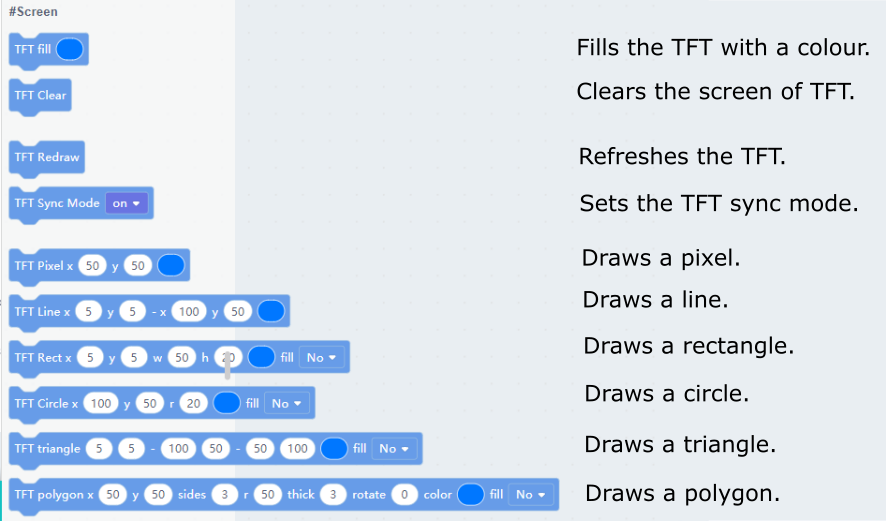

Buzzer
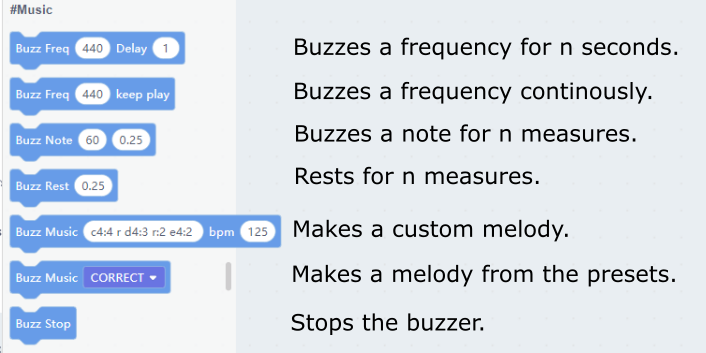
IO Pins
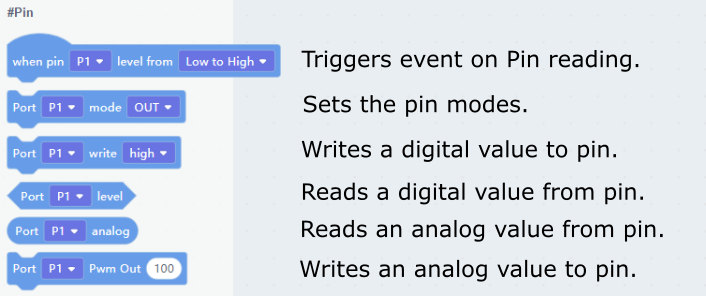
Robotbit
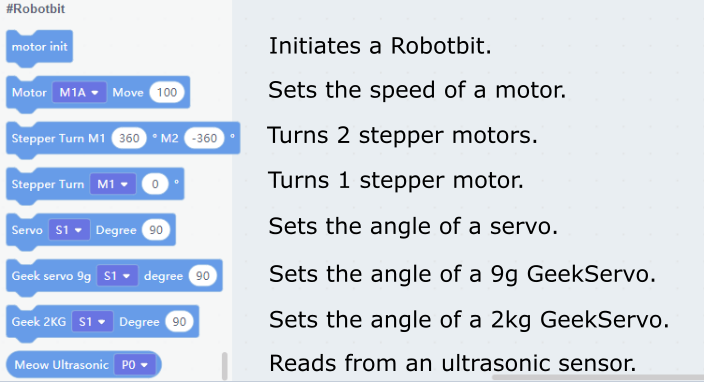
Neopixel
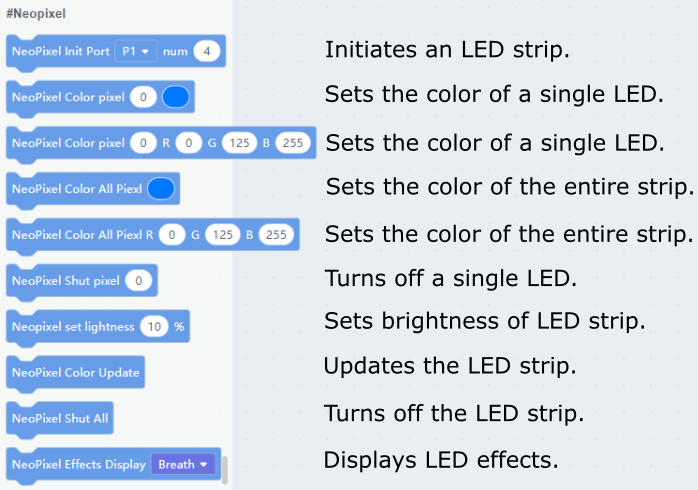
Turtle
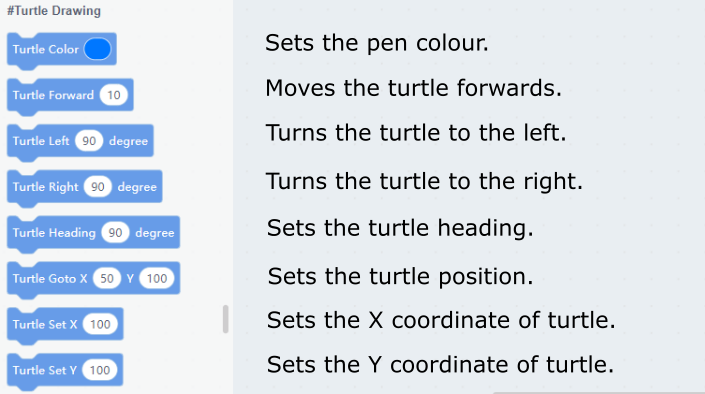
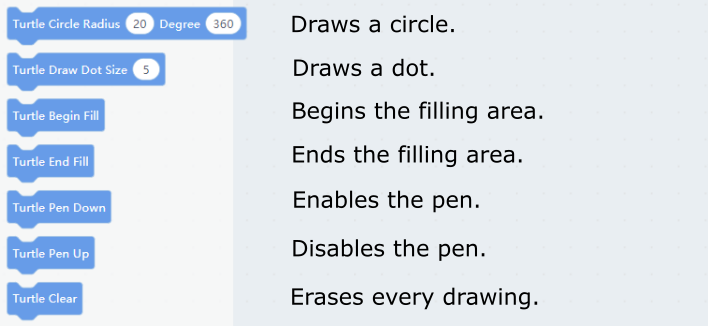
Serial Communication
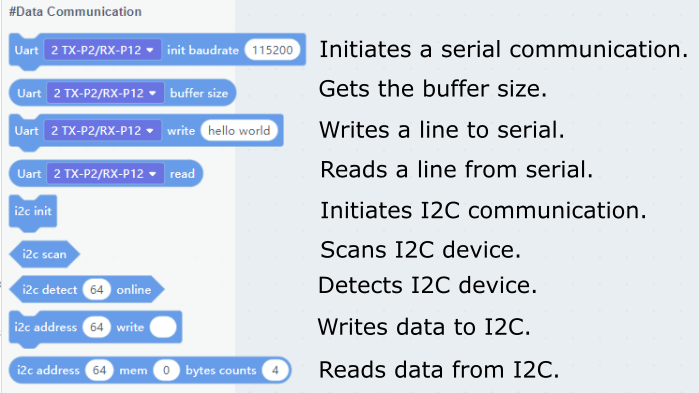
If you have any question, please feel free to contact us at Discord, we will always be there to help.
KittenBot Team