Go back to Product Documents Navigation
Go back to KOI Documents Navigation
Go back to KOI Firmware Update
Kittenbot may release Wifi firmware updates periodically to improve stability and performance.
Users can follow this guide to update their KOI Wifi firmware.

Load KOI Extension:
https://github.com/KittenBot/pxt-koi
→Loading Extensions
Checking firmware version:
Build the following program.
Extension Version: 0.6.4 or above
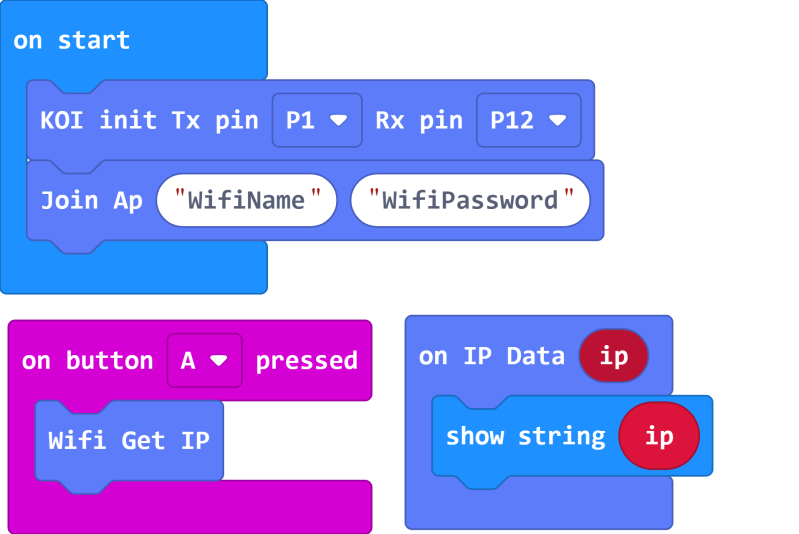
Extension Version: 0.5.7 or below
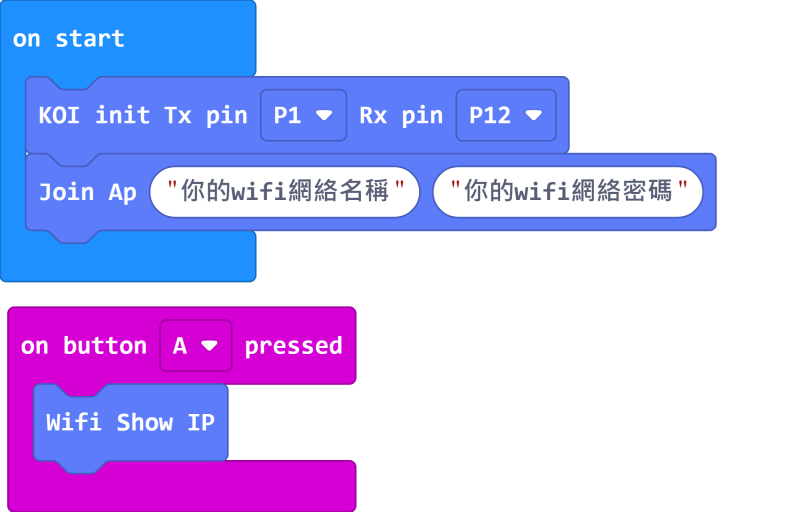
Upload the program to Micro:bit and wait for KOI to connect to the internet.
Press A to show the IP address of KOI, write the address down.
| If you have administrator rights to your network, you can go to your router's homepage and see the IP address directly. |
Use a web browser and type in the IP address, then press Enter.
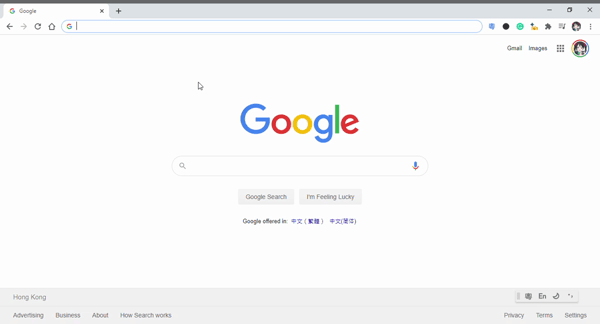
| The firmware version is shown on the homepage. |
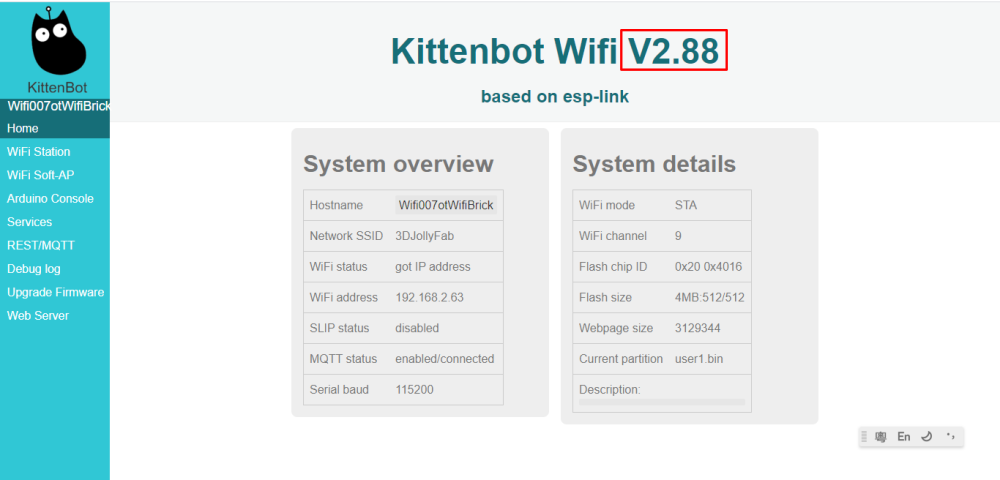
Updating KOI’s Wifi Firmware
Download the latest firmware: v2.95
Enter KOI’s homepage using the above method.
Select Upgrade Firmware from the menu.
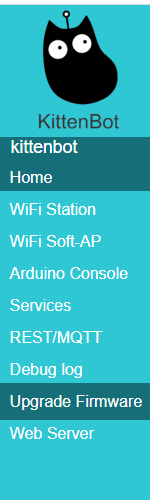
Select the right file according to the instructions.
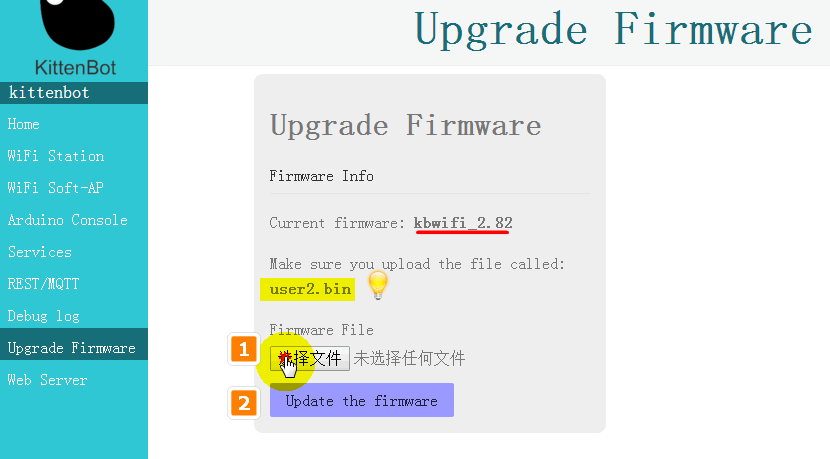
The instruction tells us to upload user2.bin, so that file is selected.
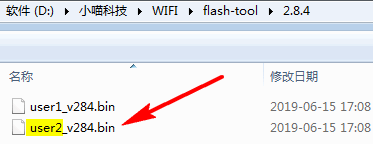
The update will be done automatically.
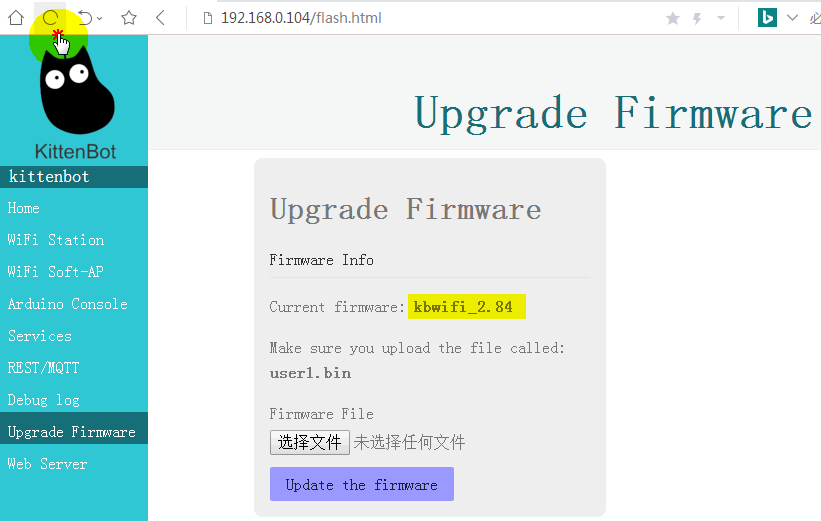
If you have any question, please feel free to contact us at Discord, we will always be there to help.
KittenBot Team
Go back to Product Documents Navigation


2 comments
hola,.
I bought one in November and arrive in January with the version “KOI Wifi V2.98” this when you do a “TTS HELLO” to say something by TTS an error appears in the python module, as if you send to classify or almost anything. you can connect well by wifi. It also says that the “user1.bin” was used while here it says to use the “user2.bin”. I would like to know if version 2.98 has problems and where I can find a updated version. I would not like to put the version 2.95 that is here and it would break something. could you help me with this please.